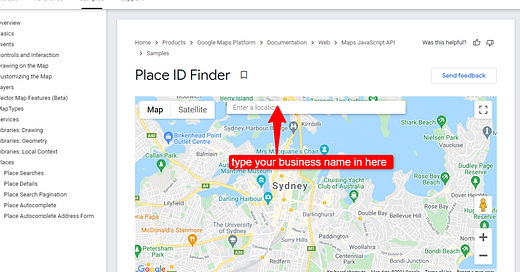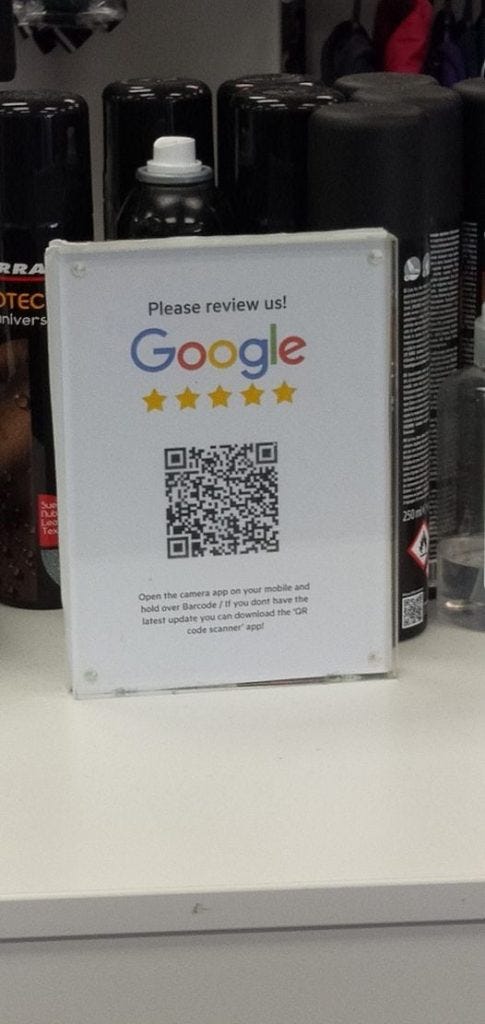Get more Google Reviews by grabbing this free QR code
This one move can literally put you on the Google Map
A QR code, to help your business get more Google Reviews, is just a few minutes away… read on…
You’ll note from our last article, that other reviews help too, not just Google Reviews.
It’s a key part of how people make business choices - checking reviews. It also helps rank your Google Business Profile higher up in the map pack, as shown below for BW Gardens:
Let’s make it easier to get reviews.
In this step by step, we’ll show you how to get a free QR code for your business – this will make it far easier for customers to leave you a Google Review.
You can print them out in your premises, have them on the back of cards, or even pop them in your email signature block!
QR codes are those things you see above.
Did you know QR stands for “quick response”?
Point your phone at it (older phones will need an app), and you are taken straight to the destination or online place the business owner wants you to go to.
For example – that QR code above will take you directly to my Google Business Profile – go ahead, try it out.
Here we go – the step by step guide:
1️⃣ Go to the Google Place Finder Tool, and search for your business in the search box. The link is HERE.
It looks like that.
You’ll see the box that says “enter a location”, type in your business name there.
2️⃣ Copy your “place ID” as shown in the image below
3️⃣ Take the Place ID from the previous step – and insert it into the following URL
https://search.google.com/local/writereview?placeid=paste-the-ID-HERE
So it will look more like this:
https://search.google.com/local/writereview?placeid=ChIJZ9mC35rbbW0RCZEpetcg7uQ
4️⃣ Open a free QR code generator – we suggest
Paste the link from step 3, into the “website URL” box on that site, and your QR code will be generated – as shown below:
You’ll see a QR code on the screen, and have the option to download as well.
Now you have your own QR code, you can begin using it to grow your Google Review number.
For example – pop a sign in your premises with the QR code like this business has done:
The OTHER way you can use your QR code is an onsite checklist, as discussed in this video below, which works very well for trades businesses:
☎️ Please feel free to contact us HERE if you need a hand – we reply to all messages via this page. ✉️
Need a hand beating your opponents on Google? Hit the magic button below, and you’ll be teleported into my personal inbox: