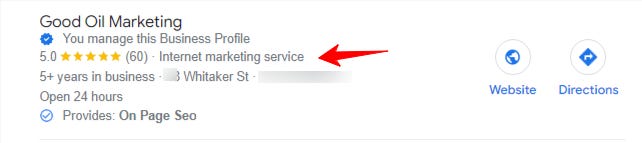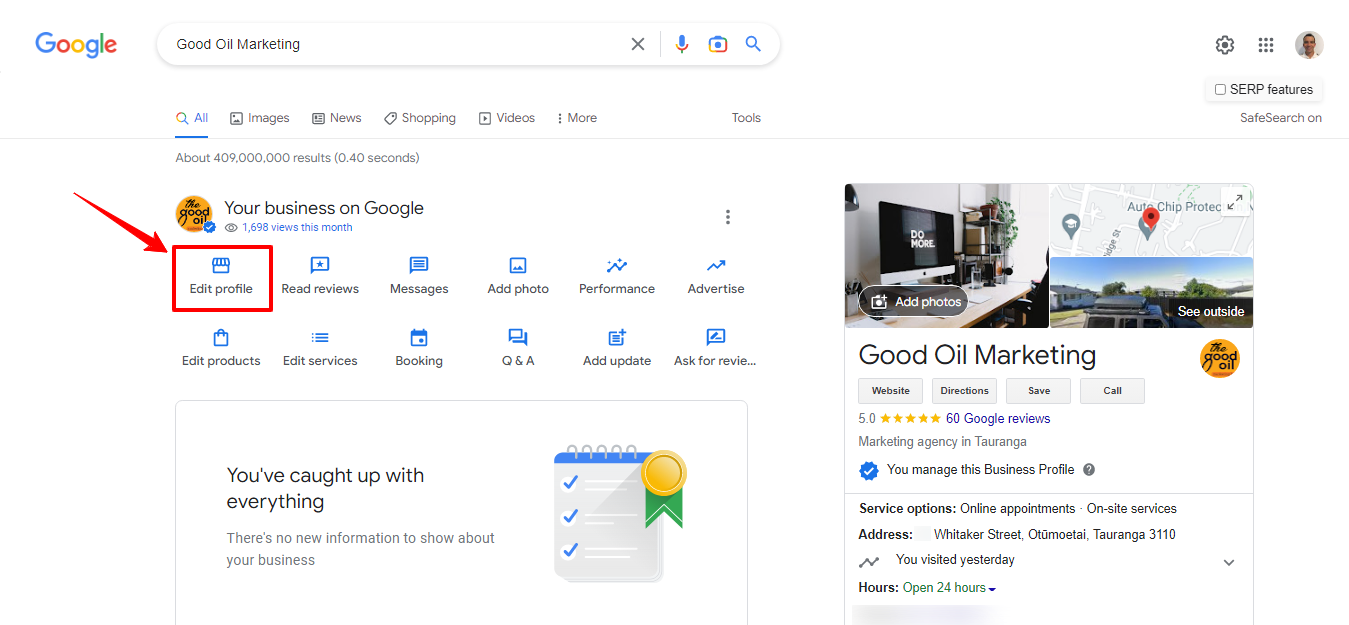If your competition is annoyingly still above you on Google, you might want to check the business categories you appear in on Google Business.
Just follow these 3 steps:
1️⃣ Run some obvious searches for your business on Google.
Just things that people would probably search - eg for us it might be “Digital Marketing” or “SEO” or “Google Business Consultants” - things that your potential clients might search for.
2️⃣ List out who is beating you, and have a good look at their Google Business Profile listings.
3️⃣ Check which Categories they are listed for, and make sure you are listed for those as well.
You’ll have to dig around their listing a bit to get a full list of their categories, but the main one will appear right next to their reviews:
Then, go in and update your categories.
Here are the 2 steps for that:
Click on Edit Profile.
Then onto categories:
We’ve seen businesses become a LOT more visible on Google Business just by tidying up those categories.
Just click as shown in the image above, and Google will walk you through the category selection process.
If you need a hand with your Google Business Listing, or this process:
ps - don’t forget to share this newsletter with friends if you think it’s useful: