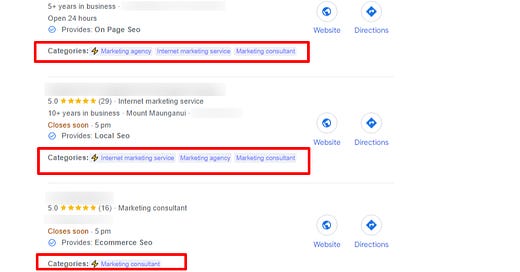If you are a local business owner, getting to the top of Google should be of great interest.
When we take on a new client, our FIRST mission is simply research.
Who is our client trying to beat?
Once we know who, then we need to figure out… why is this business currently in front of our client?
Our research process is described fully HERE in our course - BUT, the ONE thing that until now was really hard to find was the categories the competition were using.
Not any more!
We’ve found a very cool tool that now gives us this awesome intel:
Up until now, discovering those categories was possible, but it was a painful experience!
Why is this useful?
Being listed for some categories but not others can see you miss entire Google Searches, missing critical leads and sales into your business.
We are not suggesting that you need to use every possible business category, but you DO need to know who is using what as you map out how you will build your Google Business Profile.
The tool that lets you get this intel is a available on the link below, and it’s free of charge.
https://chrome.google.com/webstore/detail/phantom-gmb-audit-tool/ppjhoknoadhakhhdbbjjinlopefmehik 👈 click here
If you don’t like clicking links in emails, just Google “Phantom GMB Audit Tool”.
It’s a chrome extension that sits on your PC, and simply generates that information every time you come across Google Business Profiles.
Take it - use it - reap the rewards!
Things you might like:
🚀 Course / workshop - How to Rank Higher on Google Business Profile (2023) 👈 click here
🚀 YouTube Videos - plenty of free learning from our team 👈 click here
🚀 Enquire about us helping YOUR business win on Google 👈 click here